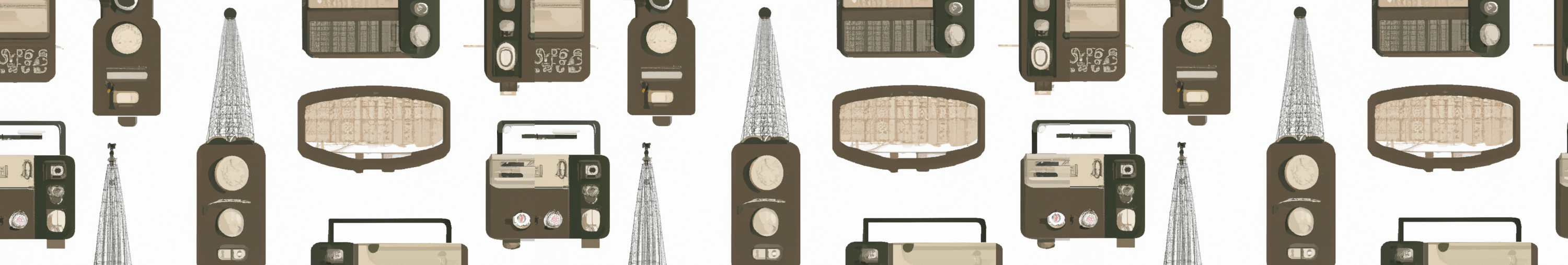
How to notify several customer teams at the same time
Occasionally, multiple customers may report the same bug or request the same feature.
When this happens, it’s nice to have a single ticket for the issue in the developer-facing tracker (instead of one per customer), while keeping a record of all customers waiting for its completion.
When using Fogbender, this can be done by associating customer-facing conversations with a ticket in an external system.
In the example below, two customer teams - Tractors Unlimited and Sailing Ships - are waiting for a particular API (the middle- and right-most) panes, and the left-most pane is the internal “hub” for this particular feature.

For example, if someone on the R&D team marks #489 as closed, the customer-facing agents will be notified of this in the internal (green) room.

This internal room associated with issue #489 can also be used to “broadcast” an update to all related customer-facing rooms.
The first step is to compose a message or a block of messages you’d like to broadcast to the customer teams. You can ask others to contribute or proofread; the messages can contain images and code blocks.
For example, below is a possible broadcast for the customers waiting on the completion of issue #489:

Once you’re happy with the content, select all the messages you’d like to share with customers and click “Forward or file N messages”:

This brings up a modal where you can navigate to the “Related rooms” tab and select the customers you’d like to notify:
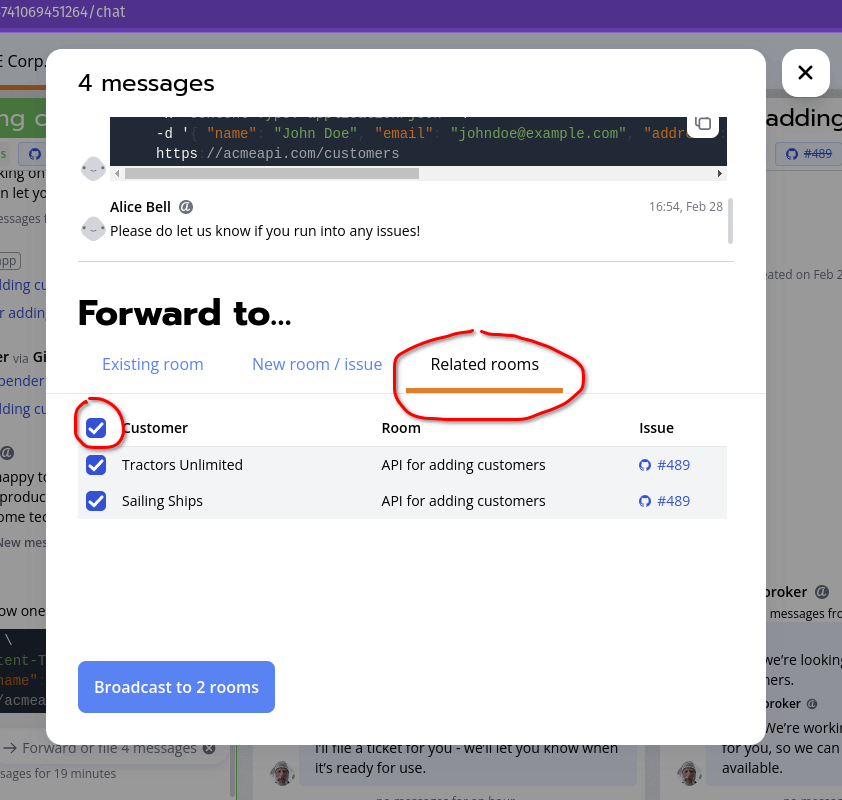
After clicking “Broadcast to N rooms”, the block of messages is “forwarded” to all selected rooms:

At this point, you may choose to wait for a response from every customer team to confirm that everything is working as expected before closing each customer-facing room.
